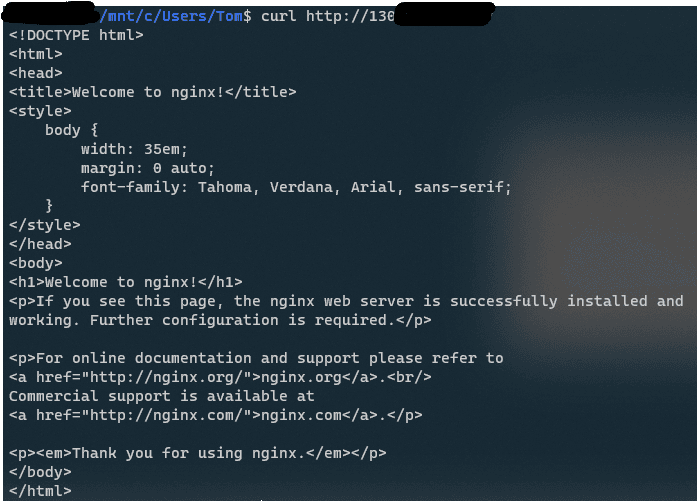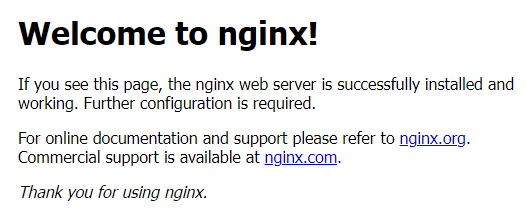While browsing the internet during the holiday period I stumbled across Oracle Cloud (OCI), which comes with a rather generous free tier. This seemed liked a good offer for experimenting, particularly as it comes with 24 GB of usable memory/4 cores for ARM-based VMs in the smallest tier.
However, after setting up my VM instance using Oracle’s Ubuntu image, configuring the ufw firewall to allow connections on port 80/443 and also configuring what Oracle calls a Security List to accept incoming connections on these ports, I still couldn’t get any response from my nginx web server. HTTP requests send via curl would fail with “No route to host”:
$ curl http://130.xxx.xxx.xxx/
curl: (7) Failed to connect to 130.xxx.xxx.xxx port 80: No route to host
Took me a while to figure out Oracle’s instances come with preconfigured and rather restrictive iptables rules. This is something I hadn’t seen elsewhere before.
So here’s what I did to fix things:
- Removed iptables-persistent with
sudo apt remove iptables-persistent - Disabled ufw with
sudo ufw disable(this will remove iptables rules previously created by ufw) - Delete all existing iptables rules with
sudo iptables -F - List current iptables rules with
sudo iptables -L -n -vto make sure the previous step was successful. All chains should showACCEPTpolicies. - Enabled ufw again with
sudo ufw enable(ufw will now add it’s own iptables rules again)
In combination with my Security List’s Ingress rules I was now able to send HTTP requests to my Ubuntu VM hosted on Oracle’s Cloud: